
fxNews August 2006 Volume 3

August 2006. Welcome to this third edition of fxNews. The aim of this edition is to continue to get fx-9860G users up and running with the new features of this lightening quick graphic calculator from Casio, including using the FA-124 software. Our tutorials focus on working with the two types of memory in the fx-9860G and in creating documents with screen captures.
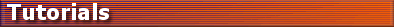
How to load all the software - programs, eActivities and other files - in this edition of fxNews onto your fx-9860.
Loading the software into the fx-9860 requires three basic steps
- download fxNews2006Vol3.g1s to the default My Documents/CASIO/FA-124 folder on your computer;
- load the software into the FA-124; and
- transfer the software to the fx-9860.
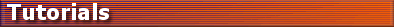
Our tutorials in this edition are designed to help students and teachers develop their skills with the fx-9860G.
How to Create a Document with Screen Captures
This edition carries a four-page feature on creating a Word document with screen captures either from the fx-9860G emulator or the calculator itself. Put aside half-an-hour to work through it and begin to develop your proficiency. Students can use this skill to include graphs, tables, etc in their written reports. Teachers may want to use these ideas in preparing assignments and worksheets.
How to Work with Main and Storage Memory
Even though the fx-9860G comes with a huge amount of memory, it's still easy to get memory errors � ie run out of memory � since most applications such as graphing, statistics, spreadsheets or running a program rely on the Main memory that is limited to only 64Kb. This three-page feature on understanding and managing the resources on your fx-9860G will allow you to work efficiently with both Main and Storage memory.
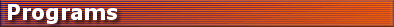
This second edition of fxNews contains 14 new programs in file PROG06V3.g1m. These programs have applications from lower school geometry and algebra to upper school calculus.
Remember that fxNews programs are all password protected (password is FXNEWS) in order to help prevent accidental corruption of the program code. When not password protected, as soon users press AC then EXIT to break out of program execution, the fx-9860G immediately enters program edit mode and it is easy to add or delete code before the user realizes what is going on! Password protection prevents this from happening.
More can be found on the programs page.
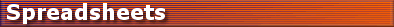
Spreadsheets are one of the two major new features of the fx-9860G.
This edition of fxNews contains 5 new spreadsheets.
- FISHPOP explores the long term population of a fishpond which is regularly restocked to compensate for losses due to natural causes.
- SAVINGS - investigates a savings scheme where a fixed amount is deposited into an account at regular intervals with interest paid.
- SEASONAL - an office recorded the number of incoming phone calls received each weekday for ten weeks. This spreadsheet uses moving averages to determine seasonal components and then seasonally adjust the data.
- SEASDAT1 - contains a column of data from a time series. Use the ideas from SEASONAL to analyze the 60 data points.
- SEASDAT2 - contains another column of 100 data points from a time series ready for analysis.
More can be found on the spreadsheets page.
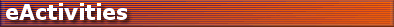
eActivities are one of the two major new features of the fx-9860. What is an eActivity? To quote the Casio world site, 'The innovative eActivity functions of the fx-9860G series allow the students, not to mention teachers, to create their own problems or study materials.'
This edition of fxNews contains 3 new eActivities.
- SOLIDS is a collection of notes and solve strips that contain common mensuration formulae for volume and surface areas of solids.
- SYNTAX is a quick reference to the syntax of fifteen of the most common commands used on the fx-9860G. Ranging from the Sequence command through to definite integral, both new and experienced users can have instant access to the correct way of structuring these commands.
- TOMATOES is an eActivity where users are presented with the weights of three samples of fifteen tomatoes and are asked to compare and contrast the weights of the samples.
More can be found on the eActivities page.
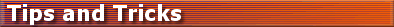
Every edition will contain a handful of tips and tricks for getting the most out of your fx-9860G. In this edition some of the hints offered include
- Graphing tricky functions
- Using the Catalog
- Graphs of logs to any base
- Geometry
These and more can be found on the Tips and Tricks page.
| 