

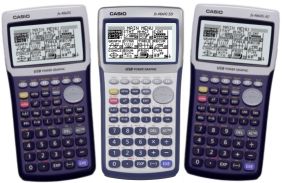 March 2007. Welcome to this fifth edition of fxNews, the first for 2007, and thank you for your support. The focus of this edition is to build on the skills from last year and continue to get fx-9860G users up and running with the new features of this lightening quick graphic calculator from Casio, including using the FA-124 software. March 2007. Welcome to this fifth edition of fxNews, the first for 2007, and thank you for your support. The focus of this edition is to build on the skills from last year and continue to get fx-9860G users up and running with the new features of this lightening quick graphic calculator from Casio, including using the FA-124 software.
Please note that the fx-9860G, fx-9860G AU and fx-9860G SD models are all fully compatible with each other and fxNews software. The only differences are in the amount of storage memory available in each.

How to load all the software - programs, eActivities and other files - in this edition of fxNews onto your fx-9860.
Loading the software into the fx-9860 requires three basic steps
- download fxNews2007Vol1.g1s to the default My Documents/CASIO/FA-124 folder on your computer;
- load the software into the FA-124; and
- transfer the software to the fx-9860.
Using the FA-124 Software – Basics
The FA-124 software is supplied on the CD that came with your fx-9860G. It must be installed on your computer BEFORE you first use the supplied USB cable to connect up an fx-9860G. This tutorial runs through the basics of installation and file transfer.
Spreadsheets and Graphing
In this four-page tutorial we will learn how to create some common statistical graphs from data in a spreadsheet. These are a
- Histogram
- Boxplot
- Scatterplot
The spreadsheets used are DICE and WAPOP, both included in the spreadsheet section of this edition of fxNews.
How to write a program for the fx-9860G
This edition carries a five-page feature on getting started with writing your own programs for the fx-9860G. Put aside an hour to work through it and begin to develop your proficiency. Soon you'll have the skills to start create programs of your own and to tweak all those programs you already use to make them even better!

This edition of fxNews contains six programs including two new ones and four updates from previous years. (* indicates new, improved update.)
- 2VECTORS - Enter two vectors and program returns sum, difference, dot product, magnitudes and angle between them
- COPRIMES - Finds all coprimes for any integer between 1 and 250
- FINDRULE* - Finds whether a linear, power, quadratic or exponential rules fits points
- LATLONG* - Solves latitude and longitude problems
- LINEAR* - Equation of a straight line when the gradient and a point or two points are known
- NUMSEQS* - Generates terms of the Fibonacci sequence and prime, square or triangle numbers
As just mentioned, this edition also contains a five-page tutorial on writing your own programs.
More can be found on the programs page.
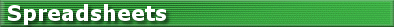
Spreadsheets are one of the two major new features of the fx-9860G. A total of three new spreadsheets have been included in this edition of fxNews.
- DICE - Simulates throwing 2 dice (one red and one blue) 120 times. Create a histogram of the results
- WAPOP - Contains population figures, births and deaths for the Statistical Division of Perth from the 2001 Australian Census
- POLYNUMS - Generates the formula and the first 30 polygonal numbers for any given number of 'sides' s
As mentioned earlier, this edition contains a four-page tutorial on creating some common statistical graphs using these spreadsheets. The graphs are a histogram, boxplot and scatterplot.
More can be found on the spreadsheets page.
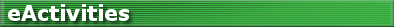
What is an eActivity? To quote the Casio world site, 'The innovative eActivity functions of the fx-9860G series allow the students, not to mention teachers, to create their own problems or study materials.'
This edition of fxNews contains three new eActivities.
- STATS contains three LIST strips, each already setup for the most common ways data is presented to students for analysis in upper school. This eActivity is aimed at helping students working efficiently through an assessment.
- ED~V~INC. Using data from the Australian 2001 Census, this eActivity gives students the opportunity to explore bivariate data presented in a spreadsheet.
- SIM~EQNS. This eActivity explores four ways of solving simultaneous equations with two variables using the fx-9860G.
More can be found on the eActivities page.
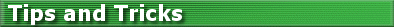
This section aims to create those 'Ah Ha' moments. You've always thought there's got to be an easy way to do... Well, here we go again in 2007. This edition contains a listing of the tips from 2006 plus new tricks to
- restrict domain of function when graphing
- graph families of functions - 3 ways!
- use degrees, minutes and seconds for angle sizes
More can be found on the Tips and Tricks page.
| 
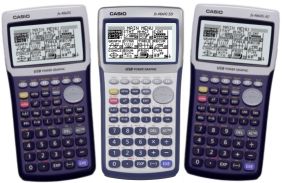 March 2007. Welcome to this fifth edition of fxNews, the first for 2007, and thank you for your support. The focus of this edition is to build on the skills from last year and continue to get fx-9860G users up and running with the new features of this lightening quick graphic calculator from Casio, including using the FA-124 software.
March 2007. Welcome to this fifth edition of fxNews, the first for 2007, and thank you for your support. The focus of this edition is to build on the skills from last year and continue to get fx-9860G users up and running with the new features of this lightening quick graphic calculator from Casio, including using the FA-124 software.