

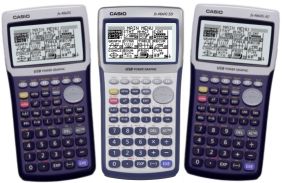 August 2007. Welcome to the seventh edition of fxNews. This issue has some great tips for anyone who uses the free PC emulator for the fx-9860G SD. It's a free download from the Casio site at edu.casio.com and is a great demonstration and development tool. August 2007. Welcome to the seventh edition of fxNews. This issue has some great tips for anyone who uses the free PC emulator for the fx-9860G SD. It's a free download from the Casio site at edu.casio.com and is a great demonstration and development tool.
We also continue to build all round skills with the aim of getting fx-9860G users fully familiar with all the features of this latest graphic calculator from Casio, including using the FA-124 software.
Please note that the fx-9860G, fx-9860G AU and fx-9860G SD models are all fully compatible with each other and fxNews software. The only differences are in the amount of storage memory available in each.

How to load all the software - programs, eActivities and other files - in this edition of fxNews onto your fx-9860.
Loading the software into the fx-9860 requires three basic steps
- download fxNews2007Vol3.g1s to the default My Documents/CASIO/FA-124 folder on your computer;
- load the software into the FA-124; and
- transfer the software to the fx-9860.
Using the FA-124 Software – Basics
The FA-124 software is supplied on the CD that came with your fx-9860G. It must be installed on your computer BEFORE you first use the supplied USB cable to connect up an fx-9860G. This tutorial runs through the basics of installation and file transfer.

fx-9860G Emulator Notes
In this issue we present a handy two-page set of shortcuts to make working with the free emulator even easier. Did you know that your PC F12 key triggers a screen capture, ready to either paste a screen shot straight into a word document or to save it into a folder chosen previously using the Screen to Folder option? Read on for many other shortcuts...
Loading Programs into the Emulator
One of the most frequent requests for help lately has been how to load your favourite programs from your handheld fx-9860G into the emulator for class demonstration. This document explains the process, which involves four simple steps.
How to write a program for the fx-9860G - Part 3
This edition carries the third of our four-part feature that continues to develop your programming skills. Besides reviewing your skills to date, you will learn about For ... Next loops. These are used to carry out a sequence of commands a specified number of times.

This edition of fxNews contains seven programs - four updates of older programs and three new programs
The collection includes
- LIMIT Y1 - This program is suitable for students wishing to explore limits numerically. When using TABLE mode, the domain must always increment in linear steps - which is often not very suitable for this type of work.
- FXNEWSP1 - The programming solution to the problem posed in the first edition of this year.
- NEWTRAPH - A bug fix for Time Out errors which some users were reporting.
- RESIDUAL - This update brings much greater functionality to the original program. Users can now choose from either linear or exponential regression models to calculate residuals from.
As mentioned earlier, this edition also contains the third of a four-part tutorial on writing your own programs.
More can be found on the programs page.
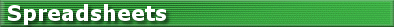
Spreadsheets are one of the two major new features of the fx-9860G. Three new spreadsheets have been included in this edition of fxNews.
- MAGICSQ3 - This spreadsheet generates 3 × 3 Magic Squares.
- MAGICSQ4 - This spreadsheet generates 4 × 4 Magic Squares.
- FINDFACT - shows how a very simple spreadsheet can be used to check for the factors of any number.
Two Magic Number spreadsheets MAGICSQ3 and MAGICSQ4 generate 3 × 3 and 4 × 4 Magic Squares. They both serve as a great introduction to creating spreadsheets and also for investigating algorithms for generating magic squares. The techniques used in both are quite different.
More can be found on the spreadsheets page.
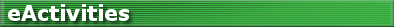
What is an eActivity? To quote the Casio world site, 'The innovative eActivity functions of the fx-9860G series allow the students, not to mention teachers, to create their own problems or study materials.'
This edition of fxNews contains two new eActivities.
- COOLING is an activity designed for students to explore the validity of an exponential function used to model cooling of water.
- TRIG~LIM is an activity for calculus students to explore the trig limits of sin(x) / x and (1 - cos(x)) / x as x approaches 0.
More can be found on the eActivities page.
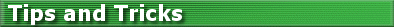
This section aims to create those 'Ah Ha' moments. You've always thought there's got to be an easy way to do... Well, here we go again with another five new tips. In short they are
- Force use of degrees when in radian mode
- Optimization
- Closing brackets
- Whole screen re-calculation
- Jump to RUN when in a strip in an eActivity
More can be found on the Tips and Tricks page.
| 

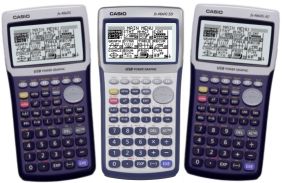 August 2007. Welcome to the seventh edition of fxNews. This issue has some great tips for anyone who uses the free PC emulator for the fx-9860G SD. It's a free download from the Casio site at
August 2007. Welcome to the seventh edition of fxNews. This issue has some great tips for anyone who uses the free PC emulator for the fx-9860G SD. It's a free download from the Casio site at