

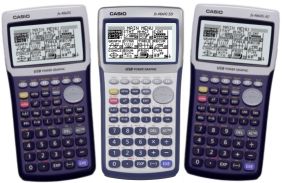 November 2007. Welcome to the eighth and final edition of fxNews. After 2 years, 8 editions, 18 tutorials, 113 programs, 30 spreadsheets, 21 eActivities, 35 Tips and Tricks and 18 KeyLogs we reckon there's not much more we can do for you guys out there in schools and colleges. (Let us know if we're wrong!) In 2008 we're planning to figure out ways of helping educators embrace CAS technologies as their role in education starts to develop. November 2007. Welcome to the eighth and final edition of fxNews. After 2 years, 8 editions, 18 tutorials, 113 programs, 30 spreadsheets, 21 eActivities, 35 Tips and Tricks and 18 KeyLogs we reckon there's not much more we can do for you guys out there in schools and colleges. (Let us know if we're wrong!) In 2008 we're planning to figure out ways of helping educators embrace CAS technologies as their role in education starts to develop.
Please note that the fx-9860G, fx-9860G AU and fx-9860G SD models are all fully compatible with each other and fxNews software. The only differences are in the amount of storage memory available in each.

How to load all the software - programs, eActivities and other files - in this edition of fxNews onto your fx-9860.
Loading the software into the fx-9860 requires three basic steps
- download fxNews2007Vol4.g1s to the default My Documents/CASIO/FA-124 folder on your computer;
- load the software into the FA-124; and
- transfer the software to the fx-9860.
Using the FA-124 Software – Basics
The FA-124 software is supplied on the CD that came with your fx-9860G. It must be installed on your computer BEFORE you first use the supplied USB cable to connect up an fx-9860G. This tutorial runs through the basics of installation and file transfer.
Time Value Money Examples
The Time, Value and Money application gets an airing in this edition. This four page set of examples demonstrates most of the common uses made of TVM in solving financial problems.
How to write a program for the fx-9860G - Part 4
This edition carries the last of our four-part feature to develop your programming skills. Besides reviewing your skills to date, you will learn about If... Then... Else... End structures. These are used to make decisions and control branching in programs.

This edition of fxNews contains six programs - one update of FINDRULE and five new programs
The collection includes these new programs
- BASECONV - This program is a utility to convert a number from one number base to another.
- BEARINGS - This program is for solving two types of bearing problems. The first problem type is adding together stages of a journey and then finding the distance and bearing to return to the start. The second problem type is X travels from the start to point A and Y does the same to point B. The distance of A from B is then required together with the bearing.
- TRAPPEDA - This program calculates the area trapped between any two curves entered in Y1 and Y2 in Graph mode.
As mentioned earlier, this edition also contains the last of a four-part tutorial on writing your own programs.
More can be found on the programs page.
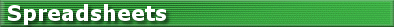
Two new spreadsheets have been included in this edition of fxNews.
- PTSEARCH - serves as both a great introduction to creating a simple spreadsheet and secondly for investigating Pythagorean triples.
- PI - shows how a spreadsheet can be used to estimate a value for pi to a given number of decimal places using a series.
More can be found on the spreadsheets page.
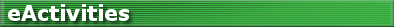
What is an eActivity? To quote the Casio world site, 'The innovative eActivity functions of the fx-9860G series allow the students, not to mention teachers, to create their own problems or study materials.'
This edition of fxNews contains two new eActivities.
- INFLECTN illustrates how points of inflection may be found using derivatives of f(x).
- CASCADE shows how calculations in an eActivity update in a cascading style – which can be a useful tool when solving problems.
More can be found on the eActivities page.
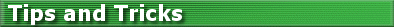
This section aims to create those 'Ah Ha' moments. You've always thought there's got to be an easy way to do... Well, here we go again with another three tips. In short they are
- Auto Zoom
- Working with results
- Error Messages - a brief summary of how the most common of these arise.
More can be found on the Tips and Tricks page.
| 
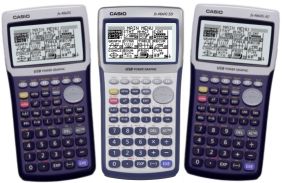 November 2007. Welcome to the eighth and final edition of fxNews. After 2 years, 8 editions, 18 tutorials, 113 programs, 30 spreadsheets, 21 eActivities, 35 Tips and Tricks and 18 KeyLogs we reckon there's not much more we can do for you guys out there in schools and colleges. (Let us know if we're wrong!) In 2008 we're planning to figure out ways of helping educators embrace CAS technologies as their role in education starts to develop.
November 2007. Welcome to the eighth and final edition of fxNews. After 2 years, 8 editions, 18 tutorials, 113 programs, 30 spreadsheets, 21 eActivities, 35 Tips and Tricks and 18 KeyLogs we reckon there's not much more we can do for you guys out there in schools and colleges. (Let us know if we're wrong!) In 2008 we're planning to figure out ways of helping educators embrace CAS technologies as their role in education starts to develop.