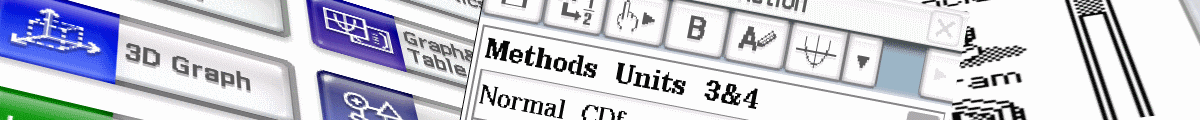
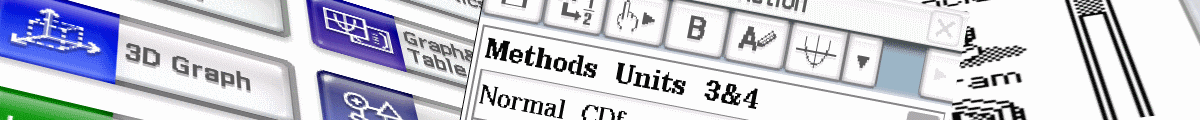
Please watch the short video below, or read How to transfer files between ClassPad II and your computer.
How to Download - how do you get the ClassPad files from these pages into your ClassPad?
Once files have been downloaded, you may find these articles useful:
Free and paid tutorials at ClassPad Help and the Tuition Centre sites.
Enrol in an online course with Charlie at The Tuition Centre
Buy practice ATAR exams from WA Exam Papers
Check out how schools stood in the SCSA rankings up to 2021
© 2026 Charlie Watson. PO Box 366, SUBIACO, WA 6904.